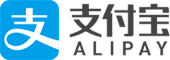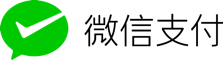SSL 配置
证书申请
Cloudflare生成证书key pair 的pem 格式文件,更名为.crt和.key。文件名和扩展名只是为了提供便利,对功能没有影响;你可以将证书命名为 cert.crt、cert.pem 或 任何其他文件名。
拷贝证书
使用winSCP 拷贝文件至etc/pki/目录,其中.crt拷贝至etc/pki/tls/certs, .key拷贝至etc/pki/tls/private下。 (由于使用AWS的EC2服务器,拷贝时没有对pki的写权限,所以执行了下面语句将ownship权限赋予ec2-user)1
sudo chown -R -v ec2-user /etc/pki/
Linux Apache配置
安装Apache 模块 mod_ssl 来添加 SSL/TLS 支持1
sudo yum install -y mod24_ssl
这个时候检查/etc/httpd/conf.d/ssl.conf,你会发现默认的localhost(self-signed)证书已经配置好了。
这里使用自己的证书,修改Apache配置文件 ssl.conf 中的 配置项
SSLCertificateFile /etc/pki/certs/test.cer
SSLCertificateKeyFile /etc/pki/private/test.key
上面的修改是全局的,会对所有站点起作用,如果只布置某个站点,则需要在制定站点的配置里添加下面的配置就好了。找到或创建自己的apache配置文件,可能是/etc/httpd/conf/httpd.conf 或者/etc/httpd/conf.d/ 下默认的xx.conf文件,这里我重新创建一个新的配置以作为我站点的配置文件:1
2
3
4
5
6
7
8NameVirtualHost *:443
<VirtualHost *:443>
DocumentRoot /var/www/where
ServerName where.troyyang.com
SSLEngine on
SSLCertificateFile /etc/pki/tls/certs/where.troyyang.com.crt
SSLCertificateKeyFile /etc/pki/tls/private/where.troyyang.com.key
</VirtualHost>
测试
安装nodejs
On RHEL, CentOS or Fedora, for Node.js v6 LTS:1
2
3curl --silent --location https://rpm.nodesource.com/setup_6.x | sudo bash -
sudo yum -y install nodejs
sudo yum install gcc-c++ make
Node 测试
在/var/www/where目录下创建test.js文件1
2
3
4
5
6var http = require("http");
http.createServer(function(request, response) {
response.writeHead(200, {"Content-Type": "text/plain"});
response.write("Hello World");
response.end();
}).listen(1337);
Apache 反向代理配置
1 | <VirtualHost *:443> |
重启apache1
sudo httpd -k restart
启动node1
2
3sudo su root
cd /var/www/where/
node test.js
浏览器浏览https://where.troyyang.com,输出hello world! 但是一旦退出当前连接session比如putty,则服务停止,所以需要让node服务在后台运行,这里可以使用forever包1
2
3sudo npm install -g forever
cd /var/www/where/
forever start test.js
### 部署服务
- 拷贝源码
1 | cd /var/www/where/ |
如果用forever1
2
3
4
5
6cd /var/www/where/
npm install
forever stopall
forever list
forever start app/server.js NODE_ENV=development
forever list
一定要注意Node源码中require的包一定是大小写敏感的,因为Unix系统是文件名大小写敏感,这和Windows系统不一样。就在这里载了个坑,有段代码是require(‘Joi’),但是找不到joi这个module包,改为require(‘joi’)就对了。
如果第二次部署时(覆盖原来代码,运行node app/server.js),可能会遇到端口8080使用中,此时可以停用所有node监听端口,再运行
2
killall node